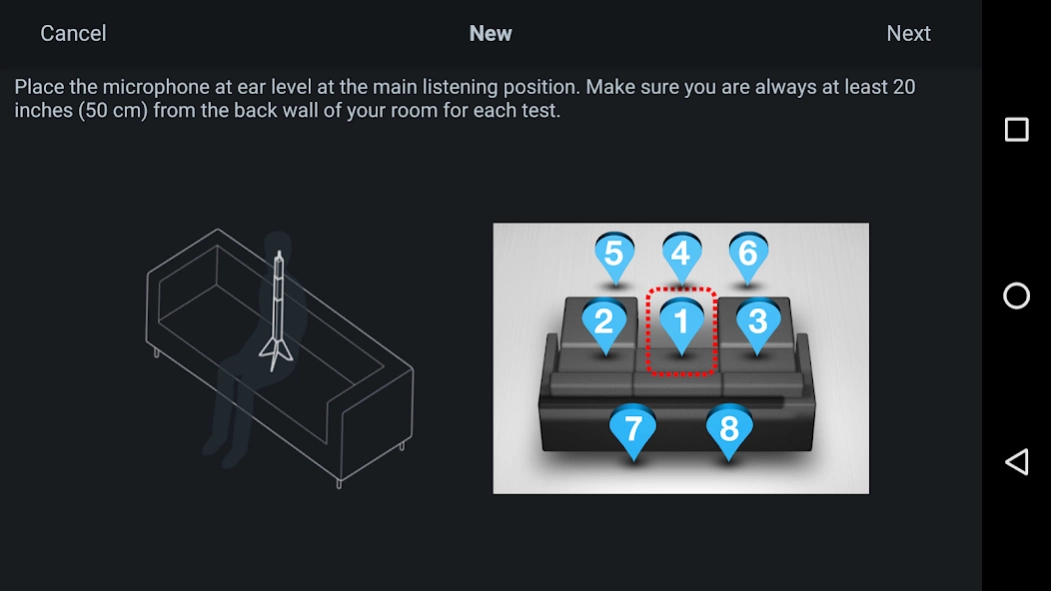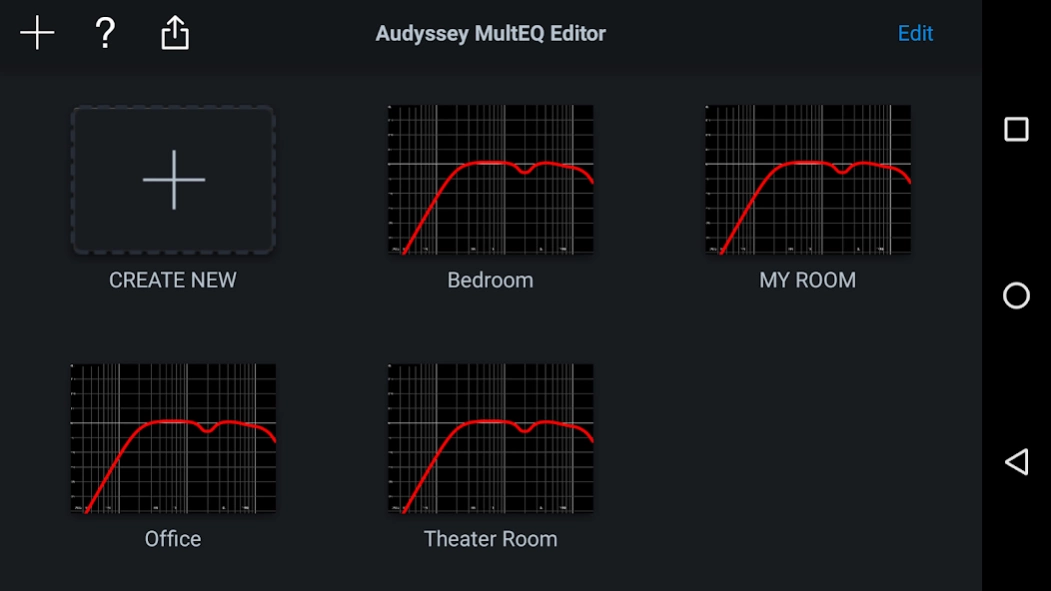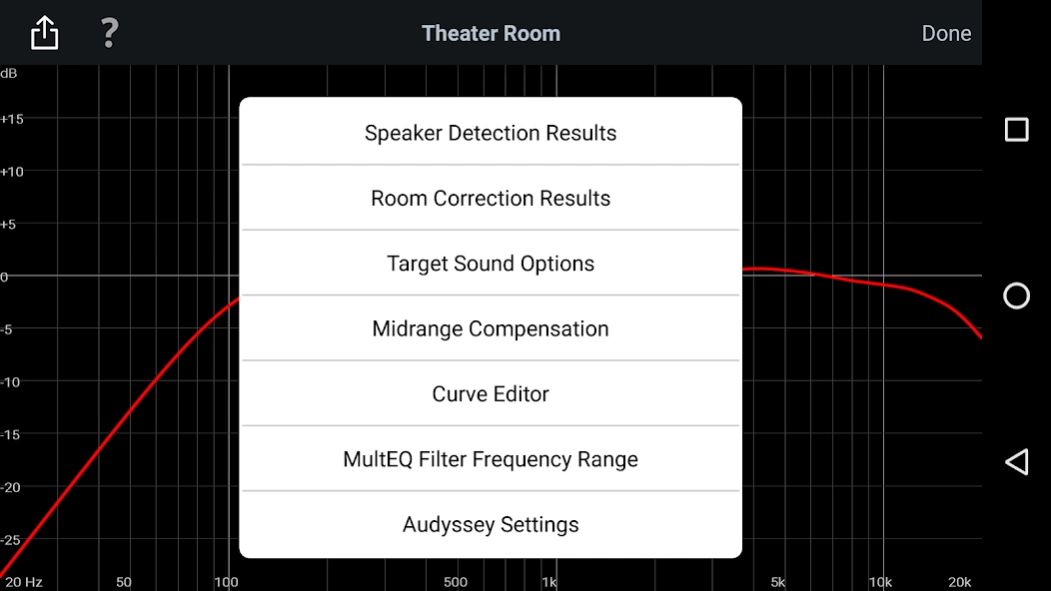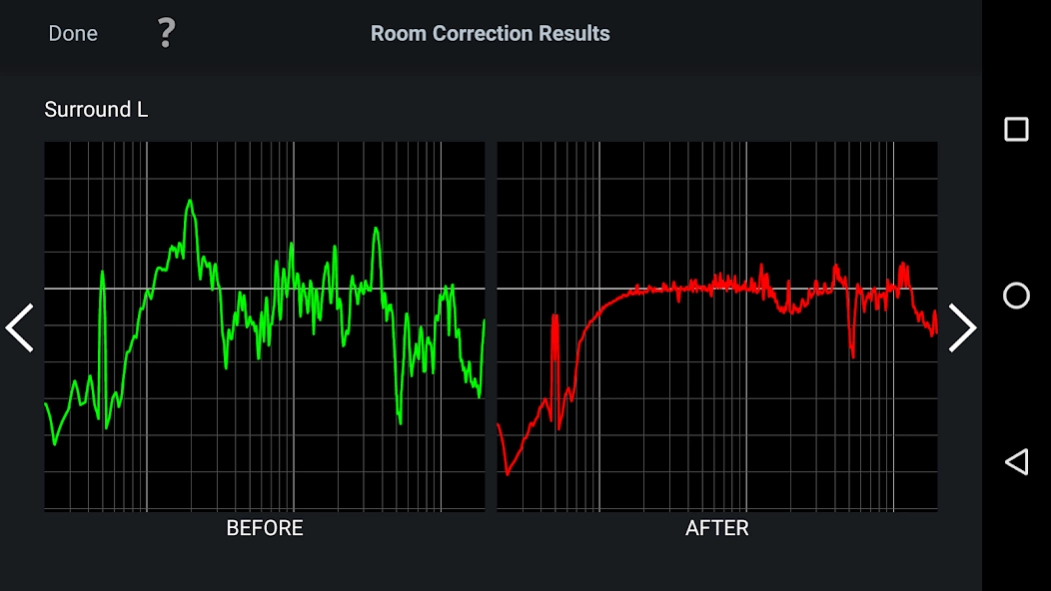Audyssey MultEQ Editor app 1.11.0
Paid Version
Publisher Description
Audyssey MultEQ Editor app - Audyssey MultEQ Editor app for Denon Marantz AV Receiver products
The latest Denon Marantz audio video products use Audyssey MultEQ for simple, accurate set-up calibration of your system to the room in which it’s used. But, now you can go further with the Audyssey MultEQ Editor app, going ‘under the hood’ to view and adjust settings for detailed tuning – allowing you to customize the sound more precisely to the specific problems in your room, and tailor the sound to your personal preferences. With this comprehensive app, you can harness the power of Audyssey MultEQ to take total control of the way your home cinema sounds.
This app will allow you to:
•View the speaker detection results, to check correct installation
•View before and after results of the Audyssey calibration, making it easy to identify room problems.
•Edit the Audyssey target curve for each channel pair to suit your tastes
•Adjust the overall EQ frequency rolloff for each channel pair
•Switch between 2 high frequency rolloff target curves
•Enable/Disable midrange compensation to make the sound brighter or smoother
•Save and load calibration results
This app requires specific hardware in your product to function: please double-check that your Denon or Marantz model is supported - see list below - before purchasing.
•Multi-Language Support (English, French, German, Spanish, Italian, Dutch, Swedish, Polish, Russian, Japanese and Simplified Chinese. The OS language setting is automatically detected; when not available, English is selected.)
Compatible models: (Product availability varies depending on regions.)
Denon AV Receiver: AVR-X6300H, AVR-X4300H, AVR-X3300W, AVR-X2300W, AVR-X1300W, AVR-S920W, AVR-S720W, AVR-S930H, AVR-S730H, AVR-X1400H, AVR-X2400H, AVR-X3400H, AVR-X4400H, AVR-X6400H, AVR-X8500H, AVR-S740H, AVR-S940H, AVR-X1500H, AVR-X2500H, AVR-X3500H, AVR-X4500H, AVR-X6500H, AVR-X1600H, AVR-X2600H, AVR-X3600H, AVR-S750H, AVR-S950H, AVR-A110, AVR-X6700H, AVR-X4700H, AVR-X3700H, AVR-X2700H, AVR-S960H, AVR-X8500HA, AVR-X1700H, AVR-S760H, AVR-A1H, AVR-X4800H, AVR-X3800H, AVR-X2800H, AVR-S970H, AVR-X1800H, AVR-S770H, AVR-X6800H
Marantz AV Receiver: AV7703, SR7011, SR6011, SR5011, NR1607, NR1608, SR5012, SR6012, SR7012, SR8012, AV7704, AV8805, NR1609, SR5013, SR6013, SR7013, AV7705, NR1710, SR5014, S6014, SR8015, SR7015, SR6015, SR5015, NR1711, AV7706, AV8805A, AV 10, CINEMA 30, CINEMA 40, CINEMA 50, CINEMA 60, CINEMA 70s
Not compatible with Denon and Marantz models other than those listed above.
Compatible Android devices:
•Android Smartphones with Android OS ver.4.1 (or higher)
•Screen resolution: 800x480, 854x480, 960x540, 1280x720, 1280x800, 1920x1080, 1920x1200, 2048x1536
* This application does not support smartphones in QVGA (320x240) and HVGA (480x320) resolution.
* This application does not support smartphones of less than 2GB RAM capacity.
Confirmed Android devices:
Samsung Galaxy S10 (OS 12), Google (ASUS) Nexus 7 (2013) (OS 6.0.1), Google (LG) Nexus 5X (OS 8.1.0), Google Pixel 2 (OS 9), Google Pixel 3 (OS 12), Google Pixel 6 (OS 13)
Caution:
We do not guarantee that this application works with all Android devices.
About Audyssey MultEQ Editor app
Audyssey MultEQ Editor app is a paid app for Android published in the Audio File Players list of apps, part of Audio & Multimedia.
The company that develops Audyssey MultEQ Editor app is D+M Group. The latest version released by its developer is 1.11.0. This app was rated by 8 users of our site and has an average rating of 1.6.
To install Audyssey MultEQ Editor app on your Android device, just click the green Continue To App button above to start the installation process. The app is listed on our website since 2023-12-24 and was downloaded 2,458 times. We have already checked if the download link is safe, however for your own protection we recommend that you scan the downloaded app with your antivirus. Your antivirus may detect the Audyssey MultEQ Editor app as malware as malware if the download link to com.dmholdings.AudysseyMultEq is broken.
How to install Audyssey MultEQ Editor app on your Android device:
- Click on the Continue To App button on our website. This will redirect you to Google Play.
- Once the Audyssey MultEQ Editor app is shown in the Google Play listing of your Android device, you can start its download and installation. Tap on the Install button located below the search bar and to the right of the app icon.
- A pop-up window with the permissions required by Audyssey MultEQ Editor app will be shown. Click on Accept to continue the process.
- Audyssey MultEQ Editor app will be downloaded onto your device, displaying a progress. Once the download completes, the installation will start and you'll get a notification after the installation is finished.